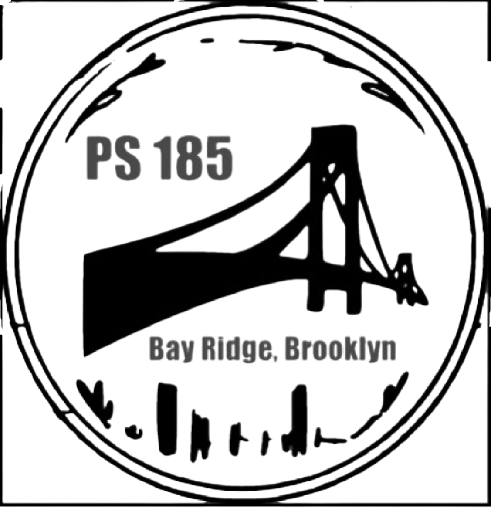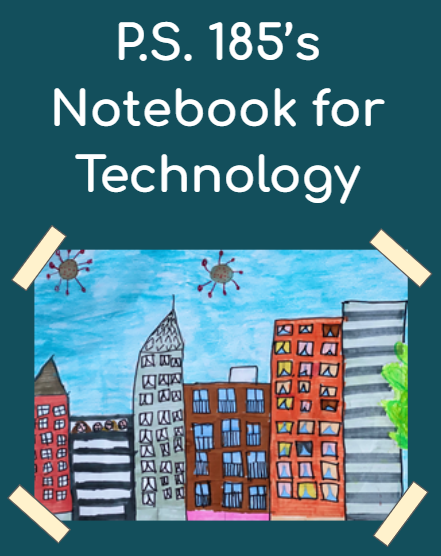Technology
and
Communication
Online Platforms
-
NYCSA - New York City Schools Account
This important account allows you to view your child's report card, state test results, biographical and attendance data, IEP and more! You can access this account at http://schoolsaccount.nyc.
Click on the button for step-by-step instructions for creating your NYCSA account. If you scroll down to the bottom of the page you will see links to the instructions in all DOE languages.
-

@nycstudents.net accounts
PS 185 is using the DOE @nycstudents.net account for Google Classroom and Zoom log ins.
To setup your @nycstudents.net account you will need to sign into your NYCSA account to set up the password. Please remember to make the password easy so the student won’t have any issues. We recommend that you write the username and password on a paper and tape it to their HOMEWORK FOLDER so it is always accessible when we use programs in school.
You may reset it through NYCSA,( https://www.schoolsaccount.nyc/ )
1) log in with my parent email
2) go to options
3) click student password
4) select your child's name
5) update password.
ACCOUNTS WILL BE SIGNED OUT OFTEN FOR PRIVACY REASONS
STUDENTS WILL ONLY BE ALLOWED IN ZOOM WITH THEIR @nycstudents.net ACCOUNTS
-

Teachhub
To access Google Classroom, HMH, Clever, and Zoom you will need to sign in with your child’s @nycstudents.net account at teachhub.
-
Google Classroom
As we prepare to Pivot to Remote Learning for Snow Days or Emergency Remote Days, all students and teachers will be using Google Classroom for assignments. Click to button below for a how to step by step guide on how to access Google Classroom
-

Zoom
As we prepare to Pivot to Remote Learning for Snow Days or Emergency Remote Days, all students and teachers will be using Zoom. Zoom is where live instruction will be happening. Click to button below for a how to step by step guide on how to access Zoom.
-
PS 185 Digital Notebook
To access our Digital Tech Notebook with How to Videos and Guides click on the following link